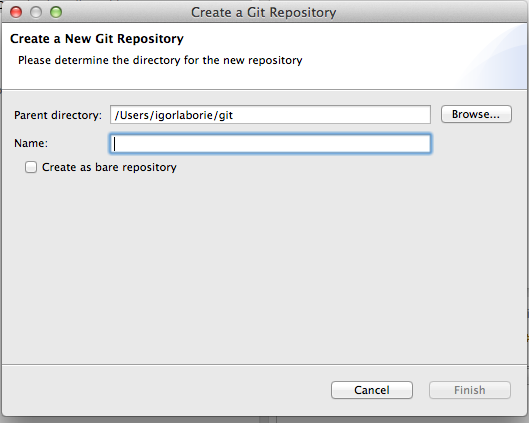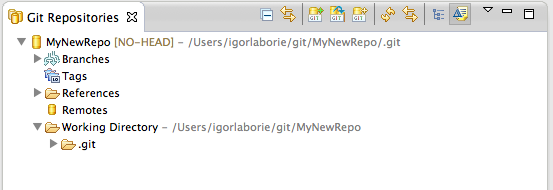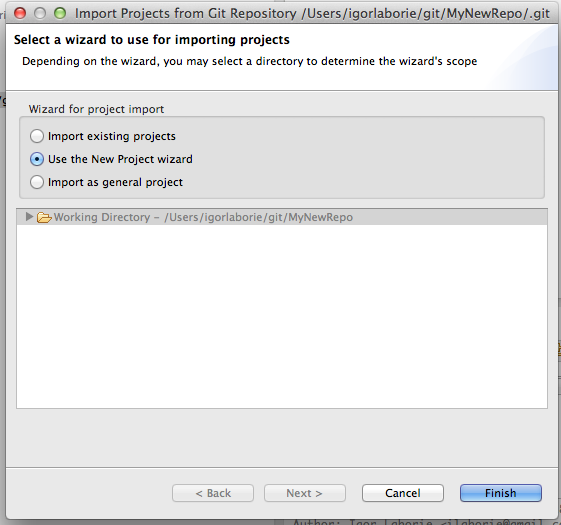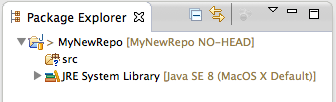Create a repository from an existing project
- Open the HelloWorld project
-
Share the project with
HelloWorld > Team > Share Project ....
Choose Git.
Create a new repository.
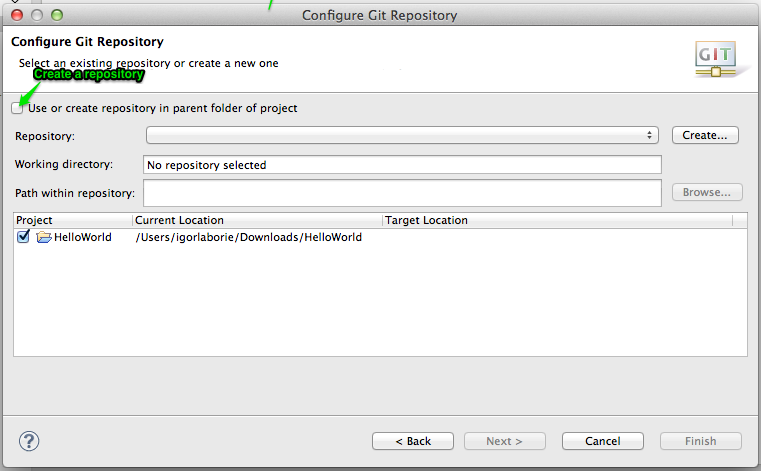
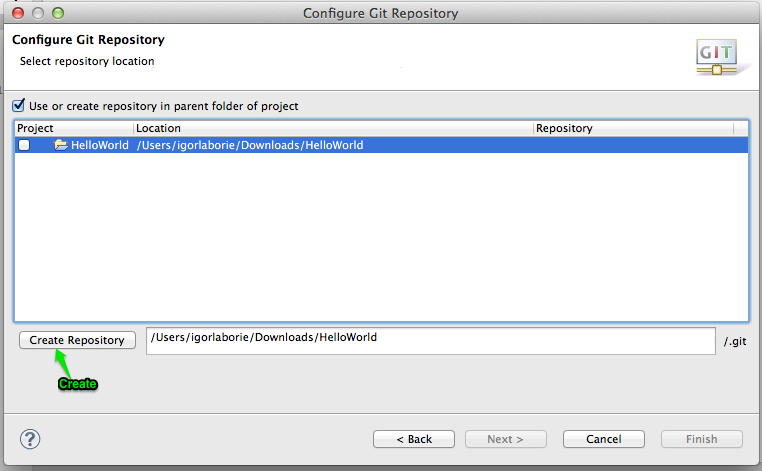
-
Switch to Git Repository Exploring perspective to check that a new repository has been
added:

 Create a new Git Repository
Create a new Git Repository