- Remove all projects to clean your workspace
-
Otherwise if you are using Github or thelocal version
Clone the HelloWorld-8.git remote repository (into the workspace folder) -
Add the line:
System.out.println("Hello EclipseCon!");to theMain.javafile -
Commit this change
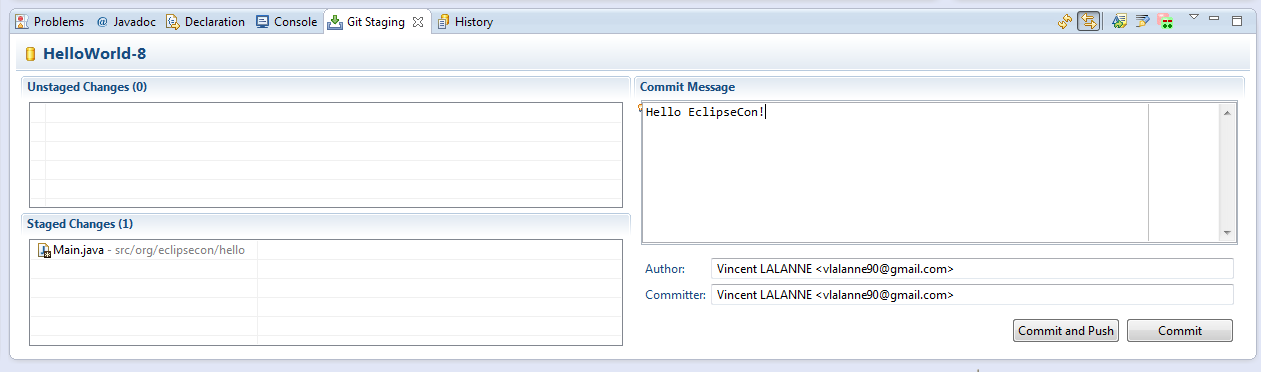
-
Go to the History view. It should look like this:
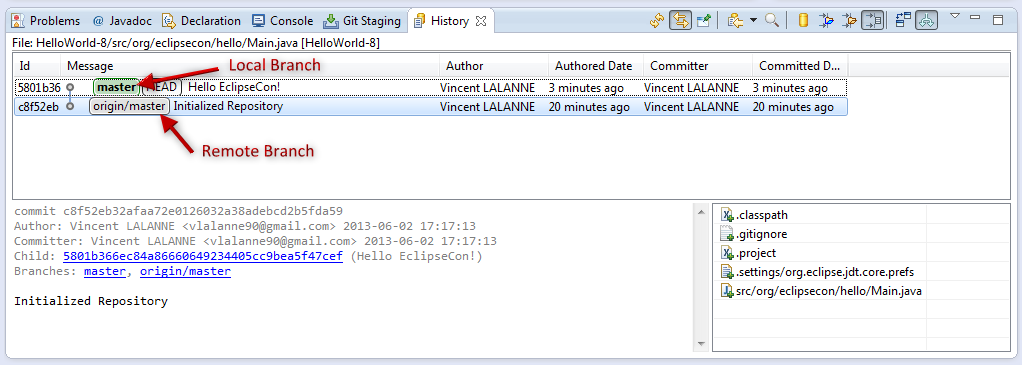
-
Click on
HelloWorld-8 > Team >. Fetch from
Upstream
Fetch from
Upstream
A pop-up window will appear listing all remote changes
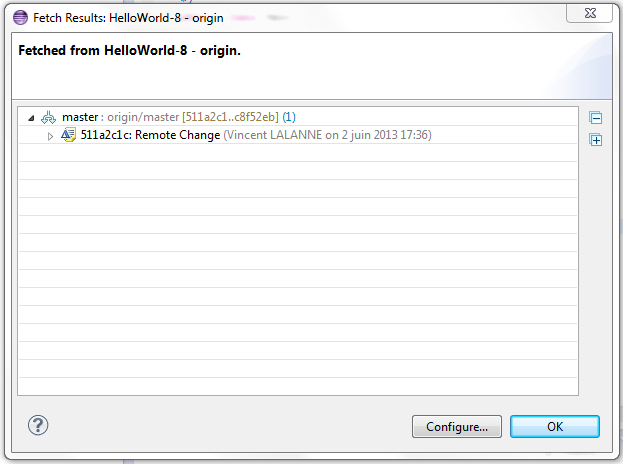
Note
The Fetch ...
Fetch ...
 Fetch from Upstream
Fetch from Upstream
-
The History view should now look like this:
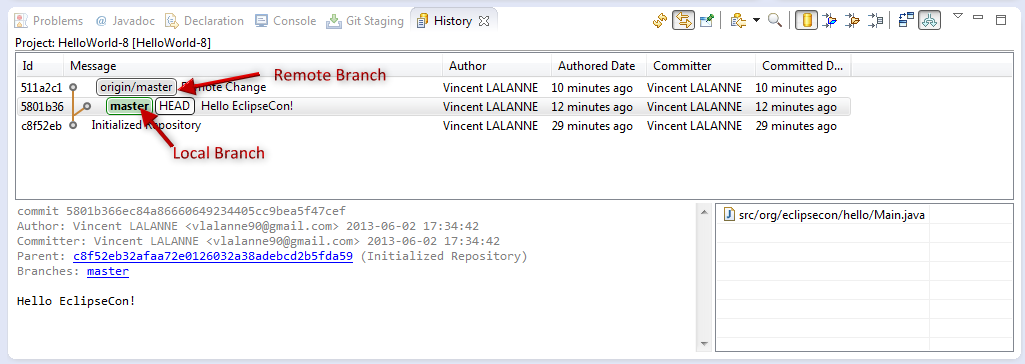
The local and remotemasterbranches have diverged -
Click on
HelloWorld-8 > Team >to incorporate the remote changes in your local branch. A pop-up window will appear listing all remote changes Pull
Pull
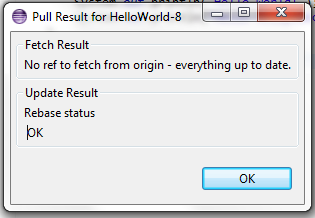
Note
You can bypass the fetch action, it is always executed before a pull. -
Click on
HelloWorld-8 > Team >. A pop-up window will appear detailing what has been uploaded. Push to
Upstream
Push to
Upstream
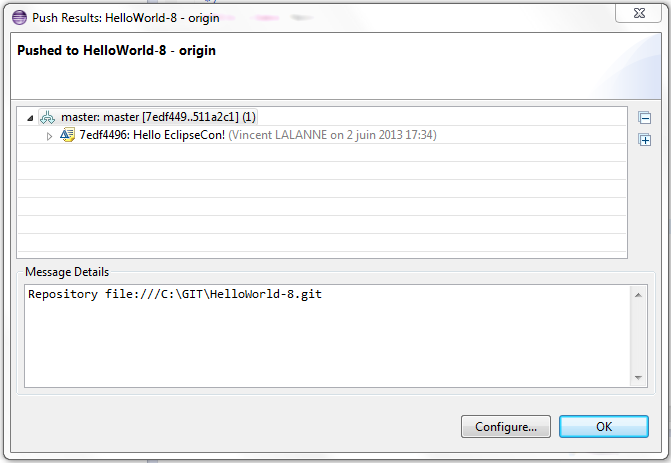
Warning
You can only push a branch when it is ahead of its remote counterpart.
To be sure of this, you should pull before pushingNote
The Push ...
Push ... Push to Upstream
Push to Upstream
Note
The exercise uses a single branch, however all the actions detailed earlier to uses several branches
will also work in remote workflows.